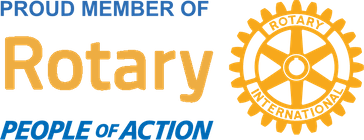I'm not sure how you feel but all those ads on my web browser just is so distracting and bothers me. Wouldn't you like to know how a free program to help you suppress them?
0 Comments
Ever wanted to know how to manage all your thoughts, goals, ideas, future plans, finances, bills, manuals, etc. Ever went to the doctor and he asked you what type of vitamins/medication you take and you're not 100% sure. Let Evernote be an extension of your brain and learn how to Feng Shui it at the same time. Join Jamie Yoshida (Owner of The Bead Gallery) and myself for a class on April 9th, 6:00 pm at HappinessU. Please bring your devices that you would like to use Evernote with and have an Evernote account ready to go. Hope to see you there.
Click on this link to register for our class! - Just scroll down to our class in April. Aloha Everyone! Wouldn't it be great if you could just shutdown your computer by double clicking on an icon/shortcut on your desktop instead of going down to Start button and selecting Shutdown?
If you ever find yourself not being able to find your phone then check out this free app for the Android. It's called "Where's My Droid" and works similar to those familiar with "Find My iPhone" from Apple.
Aloha Everyone! Wouldn't you like to convert that PDF document to a Word file? You could purchase an expensive software to do it for you or, you can for free using this website. It is the same people that make Nitro PDF Reader which I reviewed here before.
Aloha Everyone! How many of you calibrate your monitor to have it more comfortable for your eyes? Would you like to know how to use a free tool in Windows 7 to do it? Follow along and calibrate your screen. The less your eyes need to strain, the less fatigue you'll have and most of all preserve your vision.
Aloha Everyone! For a while I have been using Gmail and I've been a happy camper. There are a lot of free tools that Gmail has built in. One of them is to have Google do web searches for you daily and then have it email you. This is a very handy tool and it's free.
Aloha Everyone! If you have multiple windows open at one time, then this tip will make it easier for you to activate them and save your index finger some extra work. I've been using this and I'm glad I activated this feature.
Aloha Everyone! The Start Menu hasn't changed a whole bunch since Visa, but there are some improvements. The power button, which is in the screenshot below is defaulted to Shut Down, but you may change and many other things. Learn how.
|
We Love to HelpThis tech blog filled with Aloha is here to help everyone on their journey with computer technology. Categories
All
|

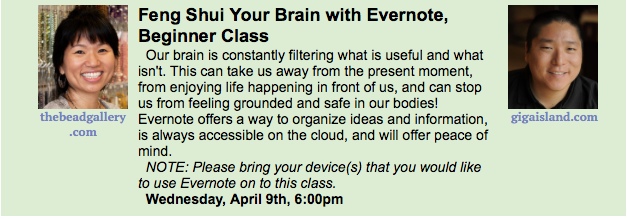


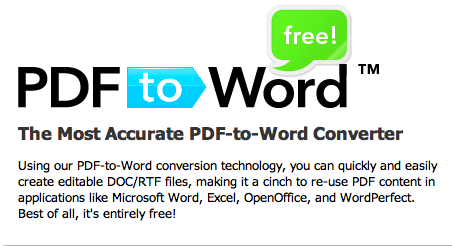
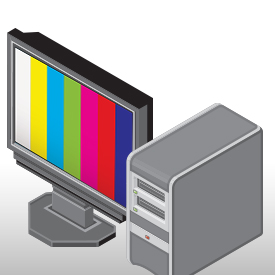


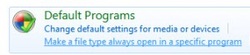
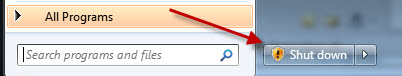
 RSS Feed
RSS Feed