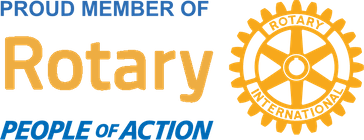Aloha Everyone! Wouldn't you like to convert that PDF document to a Word file? You could purchase an expensive software to do it for you or, you can for free using this website. It is the same people that make Nitro PDF Reader which I reviewed here before.
This free service called PDF to Word (www.pdftoword.com) Web service will accomplish this for you. You just need to upload the PDF and choose the output format: Microsoft Word or Rich Text Format (RTF) file.
Sit back, have a cup of coffee and let this wonderful service work it's magic. It will send you an email message with a link to download the converted document.
I would recommend choosing Word over RTF because the Word conversations look similar to the PDF file. The conversation quality will vary from document to document, depending on the file's layout, content, and other factors.
Another thing to mention is they have a desktop program so you don't have to use the web program. I haven't tried it yet, but I'm guessing it offers the ability to convert the file and save it on your computer.
I would recommend choosing Word over RTF because the Word conversations look similar to the PDF file. The conversation quality will vary from document to document, depending on the file's layout, content, and other factors.
Another thing to mention is they have a desktop program so you don't have to use the web program. I haven't tried it yet, but I'm guessing it offers the ability to convert the file and save it on your computer.

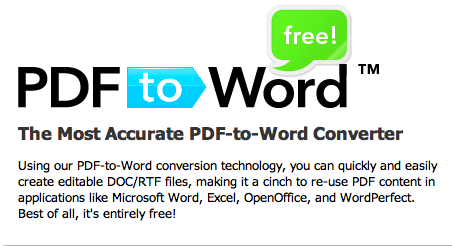
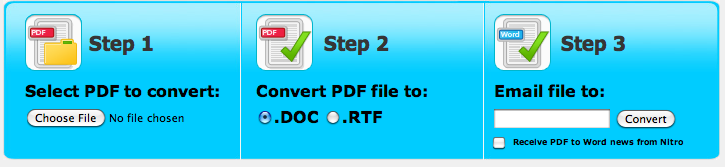
 RSS Feed
RSS Feed