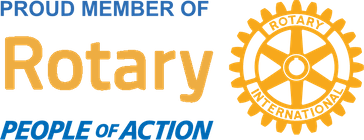Aloha Everyone! For a while I have been using Gmail and I've been a happy camper. There are a lot of free tools that Gmail has built in. One of them is to have Google do web searches for you daily and then have it email you. This is a very handy tool and it's free.
1. If you don't have a Gmail account you may sign up for a free account at www.gmail.com. Once you create your account go to Google Alerts at www.google.com/alerts.
2. Start by entering an alert by entering one or more search terms. If you are a fan of a football team like say the San Francisco 49ers then enter that in.
3. Then use the drop-down box and specify what source Google should us such as news, blogs, video, the Web, or Google groups. If you want all of the above then choose "Comprehensive."
4. Then decide how often you want to receive alerts. You may choose as-it happens, once a day, or once a week. If you choose as it happens then you can choose either 20 or 50 results on the email. This is good if you are covering breaking news.
5. On the right hand side there is a link where you could click on to monitor all your alerts so you may edit or delete them.
Below is someone's example Google alerts.
4. Then decide how often you want to receive alerts. You may choose as-it happens, once a day, or once a week. If you choose as it happens then you can choose either 20 or 50 results on the email. This is good if you are covering breaking news.
5. On the right hand side there is a link where you could click on to monitor all your alerts so you may edit or delete them.
Below is someone's example Google alerts.
6. The next thing is to select where to deliver your mail. You can choose either your email or RSS feed.


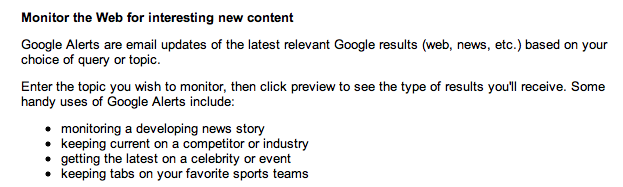
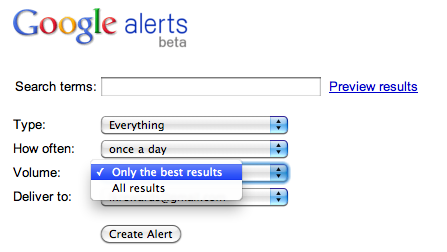
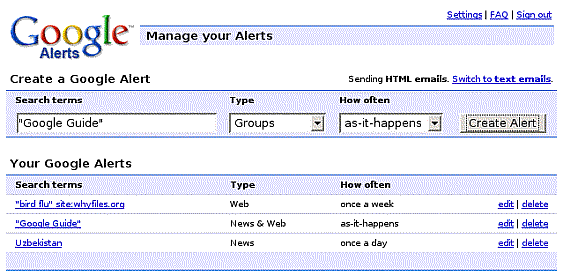
 RSS Feed
RSS Feed