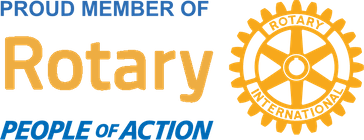Aloha Everyone! If you have multiple windows open at one time, then this tip will make it easier for you to activate them and save your index finger some extra work. I've been using this and I'm glad I activated this feature.
If you use Vista or Windows 7, you can adjust the settings so that you can activate any window by hovering the mouse pointer over it.
1. Click Start and type Ease in the field, and then press <Enter> to access Windows' Ease of Access Center. A robot voice will come on, but don't worry as it won't remain active
1. Click Start and type Ease in the field, and then press <Enter> to access Windows' Ease of Access Center. A robot voice will come on, but don't worry as it won't remain active
2. Click Make the mouse easier to use.
3. Check the box marked Activate a window by hovering over it with the mouse
4. Click either Save or Apply, and you're done
Now when you put your mouse over the window it will make it active.
If you use this feature let me know how you like it.
Now when you put your mouse over the window it will make it active.
If you use this feature let me know how you like it.


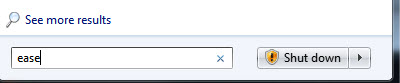
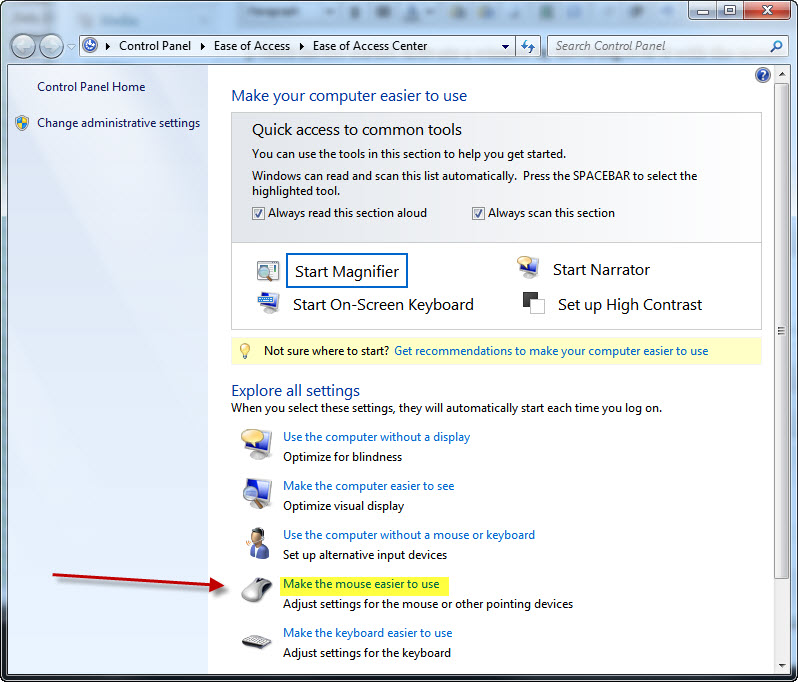
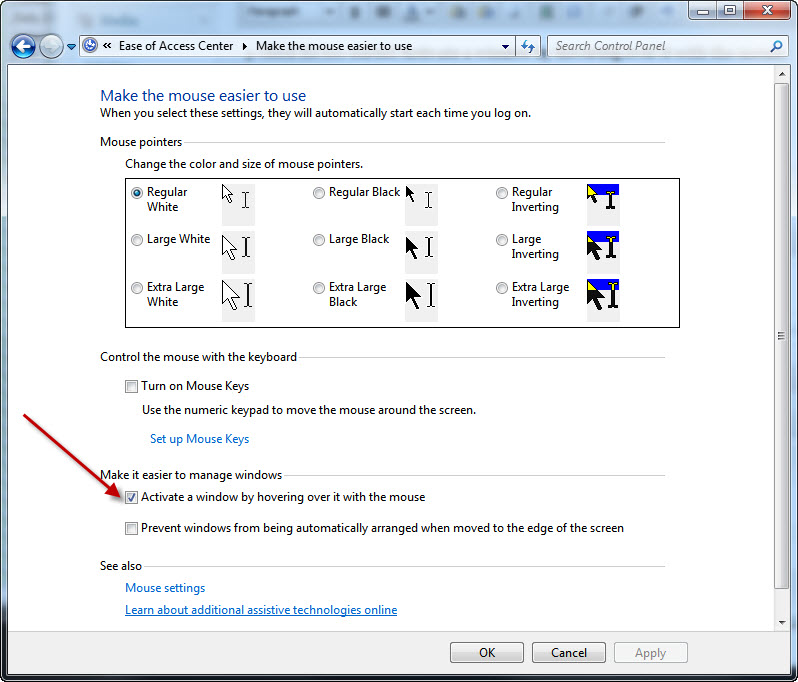
 RSS Feed
RSS Feed