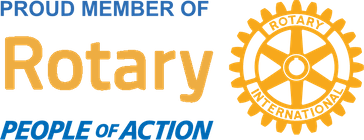Aloha Everyone! Wouldn't it be great if you could just shutdown your computer by double clicking on an icon/shortcut on your desktop instead of going down to Start button and selecting Shutdown?
If you are interested here how you can do it easily:
If you wanted to create one that turns off your computer in 60 seconds or less just edit the number 60 to another value. The value is determined in seconds.
Here is an example:
shutdown -s -t -60 -c "Computer Will Shut Down in One Minute." Now when you double click on the shortcut it will display a box that says, "Computer Will Shut Down in One Minute."
- Right-Click on your Desktop
- Click New > Shortcut
- When prompted for the location, type: shutdown -s -t -1
If you wanted to create one that turns off your computer in 60 seconds or less just edit the number 60 to another value. The value is determined in seconds.
Here is an example:
shutdown -s -t -60 -c "Computer Will Shut Down in One Minute." Now when you double click on the shortcut it will display a box that says, "Computer Will Shut Down in One Minute."


 RSS Feed
RSS Feed