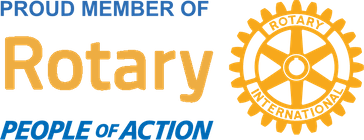There are many older computers out there running Windows 2000 and XP. After a while you upgrade your computer and that spare computer is left in the closet or not used. Also, your Windows install disc may be misplaced and that old computer is just to unbearable to use. If you need or would like to revive that old computer to just surf the web, email, and word processing than Ubuntu is for you.
Ubuntu is a free operating system that may be downloaded and installed on your old computer. Hawaii has a LUG (Linux User Group) that you could contact for help or maybe even a copy of Ubuntu.
Here is a link from PC World to install Ubuntu. It was posted in December 2008, but the instructions should be just fine to get you started.
Download the new version of Ubuntu
Be sure to read the support documentation on Ubuntu's website which will get you familiar with Linux.
Here is a link from PC World to install Ubuntu. It was posted in December 2008, but the instructions should be just fine to get you started.
Download the new version of Ubuntu
Be sure to read the support documentation on Ubuntu's website which will get you familiar with Linux.


 RSS Feed
RSS Feed