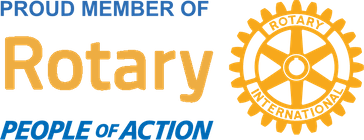Aloha Everyone! For those that have seen me use a computer I love keyboard shortcuts. When you use a keyboard shortcut it is a lot faster than moving your mouse and performing that same step. Here is a keyboard shortcut that allows you to maximize or minimize the window/application you are working in.
1. On your keyboard press <Alt><Space>. The easiest way to use this is to hold down the <Alt> key and then press <Space> key.
2. Press x on your keyboard
Now if you want to minimize the window do the first step (Alt + Space key). Then press n on your keyboard. That's all there is too it.
2. Press x on your keyboard
Now if you want to minimize the window do the first step (Alt + Space key). Then press n on your keyboard. That's all there is too it.

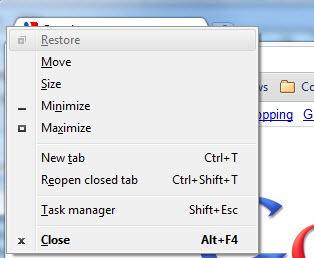
 RSS Feed
RSS Feed