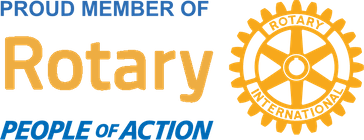Aloha Everyone! If you have a laptop you know that sometimes it can get a little dirty. Well here are some tips to help you clean your laptop:
1. Clean the Screen – You may use distilled water or a mixture of 50 percent distilled water and 50 percent white vinegar. Never use alcohol, ammonia, or solvents to clean your screen as it can damage it.
1. Clean the Screen – You may use distilled water or a mixture of 50 percent distilled water and 50 percent white vinegar. Never use alcohol, ammonia, or solvents to clean your screen as it can damage it.
2. Clean the keyboard and touchpad – While the notebook is turned off hold it upside down and give it a “gentle” shake. If there are spaces between the keys then use compressed air to blow out all the dust (recommend doing this outside your home). Now you can get some cotton swabs, dip them in the same solution you used for your screen and wipe the sides of the keys. Make sure that the cotton swaps are not too wet.
3. Clean out the dust – Dust, hair (human and pets), can fill your laptop’s vents or fan that may cause it to overheat. If you see dust bunnies in the vents then use compressed air to blow out the dust.
Hope these tips help keep your laptop healthy, happy, and clean
3. Clean out the dust – Dust, hair (human and pets), can fill your laptop’s vents or fan that may cause it to overheat. If you see dust bunnies in the vents then use compressed air to blow out the dust.
Hope these tips help keep your laptop healthy, happy, and clean


 RSS Feed
RSS Feed