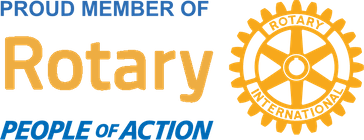Aloha Everyone! Windows 7 has been out for over a year now and if you are deciding to do an upgrade from Windows XP or Vista there is a free tool from Microsoft I would recommend you run before doing an upgrade. The tool is called Windows 7 Upgrade Advisor.
Upgrade Advisor will scan your PC and detect if there will be any problems upgrading to Windows 7. For example if it detects your computer may not be powerful enough, have adequate RAM, incompatible hardware or outdated software then it will give you a summary report outlining the issues. Please be aware that if you have Windows XP you need to install Windows 7 from scratch, meaning that there is no way to upgrade to Windows 7. There is only an upgrade method available from Windows Vista to 7. If you are planning or thinking of upgrading from XP to 7, then backup all your data before installing Windows 7.
I’ve run this on a number of PCs with great results and I would highly recommend doing it. Windows 7 is very, very good in having the right software even for older hardware. Microsoft did a great job getting the tech companies involved early on in the development process to make the right drivers and software to work with Windows 7. Those who adopted Vista early on (me included), had a ton of issues with hardware and software not working with the 32 and 64 bit version of Vista. Seems like Microsoft made the right decision this time around and I hope it continues for Windows 8 too.
You may download Windows 7 Upgrade Advisor here. You may get more information about the Upgrade Advisor here.
I’ve run this on a number of PCs with great results and I would highly recommend doing it. Windows 7 is very, very good in having the right software even for older hardware. Microsoft did a great job getting the tech companies involved early on in the development process to make the right drivers and software to work with Windows 7. Those who adopted Vista early on (me included), had a ton of issues with hardware and software not working with the 32 and 64 bit version of Vista. Seems like Microsoft made the right decision this time around and I hope it continues for Windows 8 too.
You may download Windows 7 Upgrade Advisor here. You may get more information about the Upgrade Advisor here.

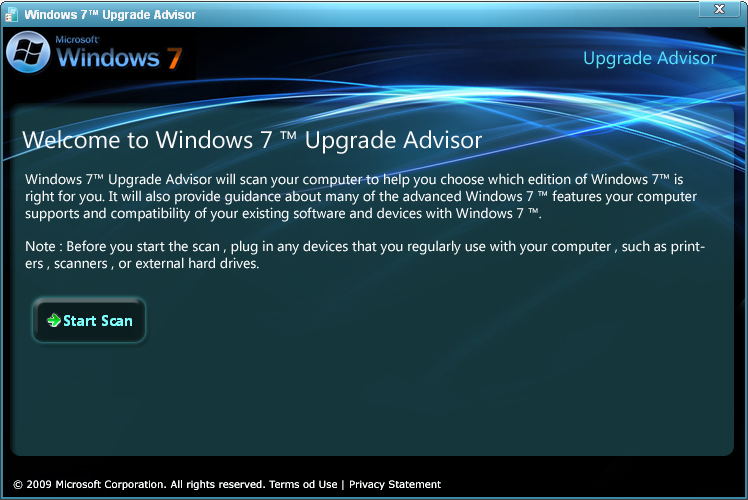
 RSS Feed
RSS Feed