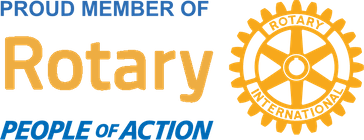Aloha Everyone! If you are tired of Adobe Reader and would like to try a new PDF reader than give Nitro PDF Reader a try. Nitro PDF does a bunch of tasks that tend not to be free in a PDF reader.
Some of the additional things this free PDF reader can perform are add notes, highlight text, type text into a text box, insert a signature into a PDF and much more. You may even comment on the notes others have inserted in the PDF document. Nitro PDF also does a a great job of extracting text and images from PDF files. Nitro PDF is even able to take a form scanned via a scanner as a PDF and allow you to type it in via PDF form.
As a PDF reader it is lightning fast. For example I opened up a PDF file that was 200+ page and it was faster than any other PDF reader I had.
Overall Nitro is a great alternative to Adobe Reader. If you give it a try let me know how you like it or don’t like it.
As a PDF reader it is lightning fast. For example I opened up a PDF file that was 200+ page and it was faster than any other PDF reader I had.
Overall Nitro is a great alternative to Adobe Reader. If you give it a try let me know how you like it or don’t like it.

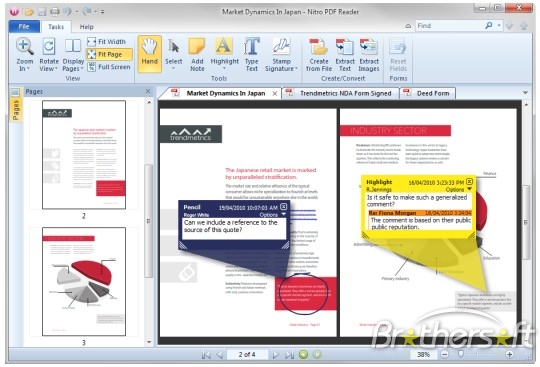
 RSS Feed
RSS Feed