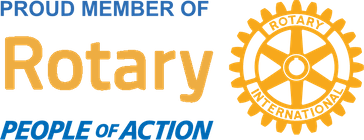Want to be a Google search Kung Fu Master? Well enter the temple and find out how this tip can be very helpful when looking for a certain type of file.
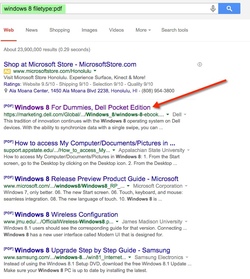
When I'm doing a search for a brochure, manual, instructions, etc., I usually see them in a PDF format. What if I showed you that when you perform a search in Google, you can have it show you only PDF files for the search term you're seeking.
Below I wanted to do a search for Windows 8 and only display PDF files. What you do is type in the search term which is in my case "Windows 8" and then type in "filetype:[file type]". In the example below I typed out "Windows 8 filetype:PDF" and look at the results.
Below I wanted to do a search for Windows 8 and only display PDF files. What you do is type in the search term which is in my case "Windows 8" and then type in "filetype:[file type]". In the example below I typed out "Windows 8 filetype:PDF" and look at the results.
What I found was a bunch of files that had Windows 8 in it. But look what was my first hit which was very cool. It's a free Ebook and it's a pocket guide for Windows 8. I downloaded it right away, put it in my Kindle and learned a bunch of tips and techniques.
I hope you find this tip helpful and you unlock some hidden treasure and amaze your friend with your new Google Kung Fu prowess.
I hope you find this tip helpful and you unlock some hidden treasure and amaze your friend with your new Google Kung Fu prowess.

 RSS Feed
RSS Feed