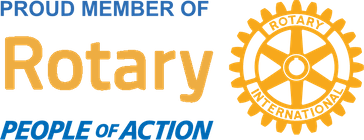Aloha Everyone!
Hope all is well with you and your Ohana! Students are going back to school soon and cyber criminals are targeting school computer networks in order to commit identity theft and other cyber crimes. According to Verizon’s Data Breach report, the educational establishment has six and a half times the number of malware threats (malicious software worse than viruses) to deal with compared to what banks encounter and three times more than retailers.
We care about your Ohana. Here are three tips that can help keep them Cyber Safe.
Hope all is well with you and your Ohana! Students are going back to school soon and cyber criminals are targeting school computer networks in order to commit identity theft and other cyber crimes. According to Verizon’s Data Breach report, the educational establishment has six and a half times the number of malware threats (malicious software worse than viruses) to deal with compared to what banks encounter and three times more than retailers.
We care about your Ohana. Here are three tips that can help keep them Cyber Safe.
- Use a Password Manager - Stolen passwords are a major problem on high school and college campuses. One way to reduce the risk of password theft is to use a password manager like LastPass. This tool can generate and remember long, complex passwords (we recommend 25 characters long, a mix of upper/lower case letters, numbers and symbols) for every online and offline account that you use.
- Backup Data - Backup your computer with an onsite backup drive that is encrypted, and definitely an off site service like Carbonite or Backblaze. We don’t like getting panicked phone calls from students who suddenly realize that the term paper they have been working on for 3 months is gone because their computer was stolen or the file was destroyed by ransomware.
- Malware Protection - Make sure that your anti virus program is setup to automatically update and perform a “full” scan at least once a week. One important tip is to make sure that the computer is turned on and not in sleep mode so the scheduled scan actually runs. Students should also be using script-blocking browser plugins with their web browser such as NoScript, AdBlock or NotScripts.
If you need help any to make sure your high school or college student is Cyber Safe, please give us a call. We’ll be happy to assist you and your Ohana!
Aloha,
Gigaisland Ohana


 RSS Feed
RSS Feed