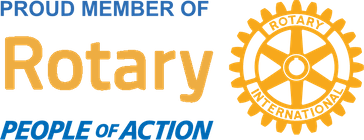If you ever find yourself not being able to find your phone then check out this free app for the Android. It's called "Where's My Droid" and works similar to those familiar with "Find My iPhone" from Apple.
- Download the app from Google Play Store (Where's My Droid?)
- You'll see the welcome screen
- Click Next
- Set Attention Words
- Use a pair of words that would otherwise be extremely unlikely to be used together. For example, the default Attention Words are “WMD ring” and “WMD gps”. You want these words to be unique, since the app will scan all your incoming text messages, and once it sees them together, it’ll either ring your phone or respond to the person with your GPS location (and you don’t want that going to just anyone!).
- Click Next
- Click Finish.
- You can initiate a ring or GPS location search in a couple of ways.
- One way is to setup the app to work with the WheresMyDroid website. Do this by clicking the “Commander” icon, and hit the “Connect” button. Now, you can go to WheresMyDroid.com and click on the Commander link on the page. From there you can authorize the site to communicate with your phone, and select your device. From there you can ring the phone, or get its location via Google Maps.
- A simpler way is to just borrow a friend’s or family member’s phone, and text your phone with the Attention Words that you set up in step 2 above. In a few minutes, you’ll receive a text with a link to Google Maps showing you where the phone is!


 RSS Feed
RSS Feed