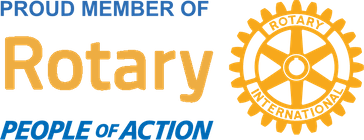Aloha Everyone! Anyone heard of CVS? No, not the drugstore chain. It stands for (Computer Vision Syndrome). Symptoms of CVS include blurred vision, headaches, and dry or irritated eyes. Being that I work in front of a computer all day long I was very interested in the Gunnar MLG Phantom glasses.
|
0 Comments
Aloha Everyone! If you have a laptop you know that sometimes it can get a little dirty. Well here are some tips to help you clean your laptop:
1. Clean the Screen – You may use distilled water or a mixture of 50 percent distilled water and 50 percent white vinegar. Never use alcohol, ammonia, or solvents to clean your screen as it can damage it. Aloha Everyone! If you are tired of Adobe Reader and would like to try a new PDF reader than give Nitro PDF Reader a try. Nitro PDF does a bunch of tasks that tend not to be free in a PDF reader.
Aloha Everyone! Wouldn’t it be great if you could just shutdown your computer by double clicking on an icon/shortcut on your desktop instead of going down to Start button and selecting Shutdown?
If you are interested here's how you can do it easily: |
We Love to HelpThis tech blog filled with Aloha is here to help everyone on their journey with computer technology. Categories
All
|



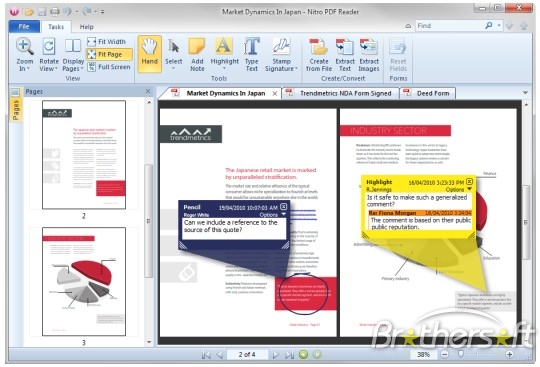

 RSS Feed
RSS Feed